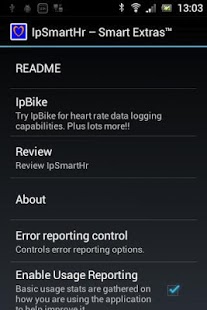IpSmartHr – Smart Extras™ 0.5.0
Free Version
Publisher Description
IpSmartHr is SmartWatch extension to display heart rate data from an ANT+™ heart rate sensor on your SmartWatch. To be able to use IpSmartHr you need to have an ANT capable phone or a USB host mode capable phone and a USB ANT stick. You also clearly need a SmartWatch and an ANT+ compatible heart rate sensor.
IpSmartHr integrates with IpSensorMan so the heart rate information can be displayed at the same time as another application like IpBike or IpPeloton is also accessing the heart rate data.
There are options to lock the display bright or dim or leave it in automatic mode. If you lock it your battery will drain fairly quickly. Just touch the icons.
Swipe up or down from the main heart rate screen to get the time screen. Swipe left or right from the main heart rate screen for the settings screen or the max heart rate setting screen.
You can choose in the settings screen to have the HR displayed as a Percentage of your set max heart rate or as beats per minute. There is also an option to have the color of the heart rate text based off your max heart rate, from green at half max or below to red at max.
I request the Internet permission for the crash reporting system I use and the analytics system. The analytics uses Flury and is anonymous, I am just interested in how the app is being used in order to make improvements. There are options in the settings screen to switch off the crash reporting and the analytics if you want to.
LiveWare™ extension for SmartWatch
About IpSmartHr – Smart Extras™
IpSmartHr – Smart Extras™ is a free app for Android published in the Other list of apps, part of Home & Hobby.
The company that develops IpSmartHr – Smart Extras™ is Ifor Powell. The latest version released by its developer is 0.5.0. This app was rated by 1 users of our site and has an average rating of 3.0.
To install IpSmartHr – Smart Extras™ on your Android device, just click the green Continue To App button above to start the installation process. The app is listed on our website since 2012-11-22 and was downloaded 11 times. We have already checked if the download link is safe, however for your own protection we recommend that you scan the downloaded app with your antivirus. Your antivirus may detect the IpSmartHr – Smart Extras™ as malware as malware if the download link to com.iforpowell.android.ipsmarthr is broken.
How to install IpSmartHr – Smart Extras™ on your Android device:
- Click on the Continue To App button on our website. This will redirect you to Google Play.
- Once the IpSmartHr – Smart Extras™ is shown in the Google Play listing of your Android device, you can start its download and installation. Tap on the Install button located below the search bar and to the right of the app icon.
- A pop-up window with the permissions required by IpSmartHr – Smart Extras™ will be shown. Click on Accept to continue the process.
- IpSmartHr – Smart Extras™ will be downloaded onto your device, displaying a progress. Once the download completes, the installation will start and you'll get a notification after the installation is finished.